
| Installation and Administration | Getting Started | Command Line | Configuration | Eclipse Plugin | Reference Manual | API |
| Show on single page Show on multiple pages |

|
|
|
Squore Server, can be removed from your system from Windows' Add/Remove Programs dialog in the control panel.
Windows provides two options to manage the installation:
Uninstall removes all the files created at installation time, but leaves the data folder as well as some log and temporary files behind that need to be removed manually
Modify (or Change) displays the installation wizard and allows you to choose if your data should be kept or removed from your computer
This section describes the Modify (or Change) method, which offers full control over what files are kept or removed from your system.
Stop Squore Server by running <SQUORE_HOME>/stop.bat or stopping the Squore service.
Launch the installer. The wizard opens:
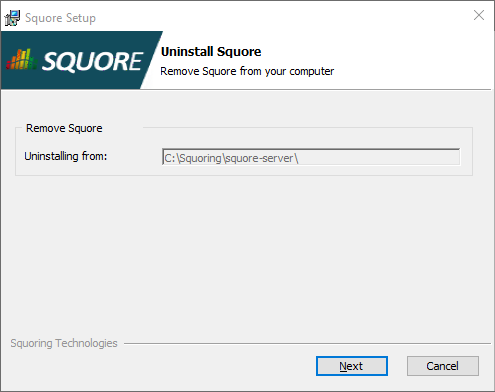
The Squore Server uninstallation wizard
Click the Next button to go to the next screen.
The wizard will prompt you which of the data folders created by Squore Server to remove from your machine:
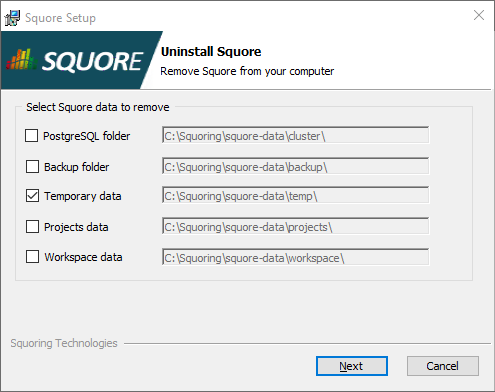
The Folder Selection screen
The data generated by Squore Server is left on the machine by default. If you do not need it, check all the boxes to delete all the folders.
Click the Next button and Remove on the confirmation screen to procede with the removal of the software and the selected data.
This operation cannot be interrupted or rolled-back.
The wizard will notify you when the uninstallation finishes, as shown below:
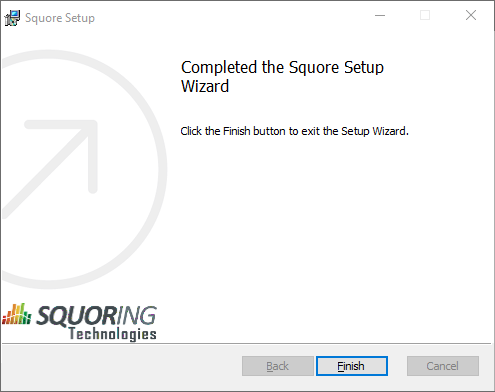
The Setup Complete screen
Click Finish to exit the wizard.
There is no uninstallation script for Squore Server on linux. In order to completely remove Squore Server from your system:
Ensure that Squore Server is completely stopped by running:
<SQUORE_HOME>/bin/sqctl
stop
Delete the folders where Squore Server generated data:
The database cluster
The projects folder
The temp folder
The sources folder
The workspace folder
You can identify these locations by looking at <SQUORE_HOME>/config.xml,
as described in the section called “Understanding config.xml
”.
Delete <SQUORE_HOME>, the folder containing config.xml and the Squore binaries.