
| Installation and Administration | Getting Started | Command Line | Configuration | Eclipse Plugin | Reference Manual | API |
| Show on single page Show on multiple pages |

|
|
|
The Test Effectiveness indicator is based on a ratio of passed and failed tests in your project. It is enabled by default in your project if you use a Data Provider that imports test artefacts, like JUnit, VectorCAST, RTRT or MSTest.
The Code Coverage Compliance indicator is based on function coverage metrics imported by Data Providers like RTRT, JaCoCo, GCov or NCover among others.
In order to view test results, expand the Tests node in the Artefact Tree for the Mars and switch to the Tester dashboard, which provides information specific to the test results for your project.

Test artefacts in Mars
Expand the Tests node in the tree to uncover the hirarchy of tests. Each test is imported with its execution result, date and run time. The overall rating of the Tests node is the test effectiveness indicator, which also contributes to the overall project rating.
Clicking a test artefact displays a dashboard containing the test information, as well as a table containing links to the objects tested by the test, as shown below:
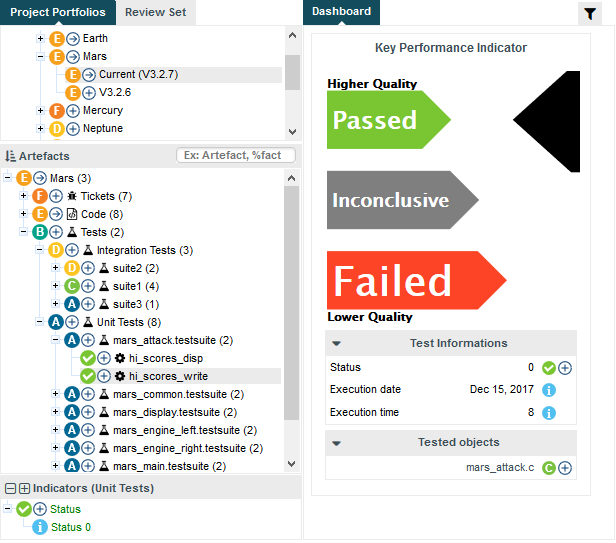
The dashboard for a test artefact
Clicking the link to the tested source code file brings up a dashboard showing the complete list of tests covering the source file, which are also clickable.

Links to tests in a dashboard for a source code file
You can click the root test node (or any test suite artefact) to get a history of test execution as well as a text execution matrix showing the test results of all test cases in the project.

Test status summary for the project
If you click the Code node, the dashboard includes a Test Gap Analysis chart that helps you adjust your test strategy by highlighting the risky artefacts in your project based on recent code changes and test execution status.

The Test Gap Analysis chart
The Highlights tab also contains predefined categories to help you analyse insufficiently tested artefacts, modified artefacts and display a summary of artefacts that comply with the code coverage threshold for the project. The screenshot below shows a list of function artefacts in the project together with their code coverage metrics:

The Code Coverage highlight showing compliant and non compliant modules