
| > Show on single page > Show on multiple pages |
You can generate reports and export data to csv with Squore so you can communicate your progress to others.
In order to create a report, for the currently selected artefact in the tree, click the Reports tab in the Explorer. The Reports page opens as shown in the picture below:
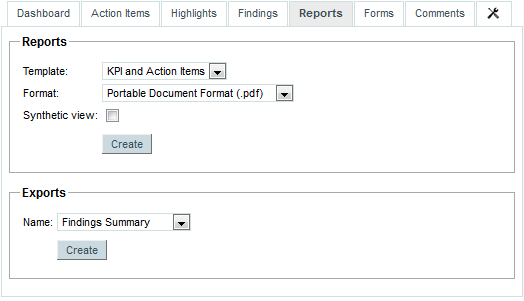
The Reports page
The Reports tab offers a choice of report and export types in various output formats. Reports are primarily used to present information visually including charts and data about action items, while Exports can be used to extract information in a CSV file in order to import it into another tool. Clicking the Create button generates and downloads the file in your browser.
Reports and Exports are highly customisable, consult your Squore administrator or refer to the Squore Configuration Guide to learn more about how to tweak the report contents or format.