
| > Show on single page > Show on multiple pages |
The Findings tab can be customised to provide extra filters based on indicators in your model. You can see the difference in the filters available on the Findings tab in the images below:
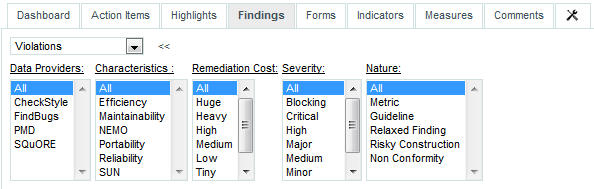
The default filters on the Findings tab
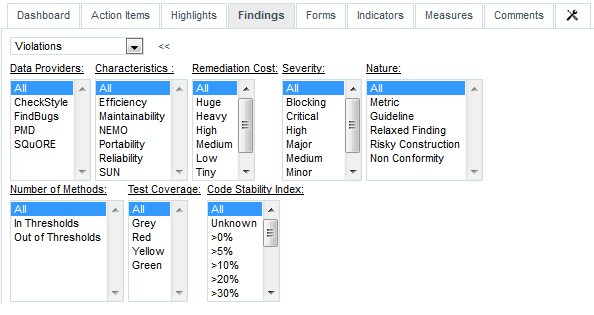
The Findings tab with advanced filters on the number of methods, test coverage and code stability index indicators
In order to configure the indicators that are used in the advanced filters, customise the Properties bundle for your model, as shown below:
configuration/models/[ModelFolder]/Properties/Bundle.xml: <bundle> <!-- Advanced Filtering --> <findingsTab artefactFilters="I.NOM;I.TEST_COVERAGE;I.SI" /> </bundle>