
| Installation and Administration | Getting Started | Command Line | Configuration | Eclipse Plugin | Reference Manual | API |
| Show on single page Show on multiple pages |

|
|
|
The Highlights tab in Squore's Explorer is a flat list of artefacts in predefined categories for a model. These categories are defined in your model by including content in the highlights Bundle.xml file for your model. In this chapter, you will learn to understand the default highlights in the default models and will be able to consult the full reference for formatting a highlights bundle.
The default highlights bundle looks similar to this:
<Bundle> <Role name="DEFAULT"> <Filters type="PACKAGES"> <TopArtefacts id="TOP_10_WORST_ARTEFACTS" order="DESC" resultSize="10"/> <TopDeltaArtefacts id="TOP_10_MOST_DETERIORATED_ARTEFACTS" order="DESC" resultSize="10"/> <TopDeltaArtefacts id="TOP_10_MOST_IMPROVED_ARTEFACTS" order="ASC" resultSize="10"/> <TopNewArtefacts id="ALL_NEW_ARTEFACTS" order="DESC" resultSize="*"/> </Filters> </Role> </Bundle>
Highlight definitions from the Bundle display in the Highlights tab of the Explorer in Squore:
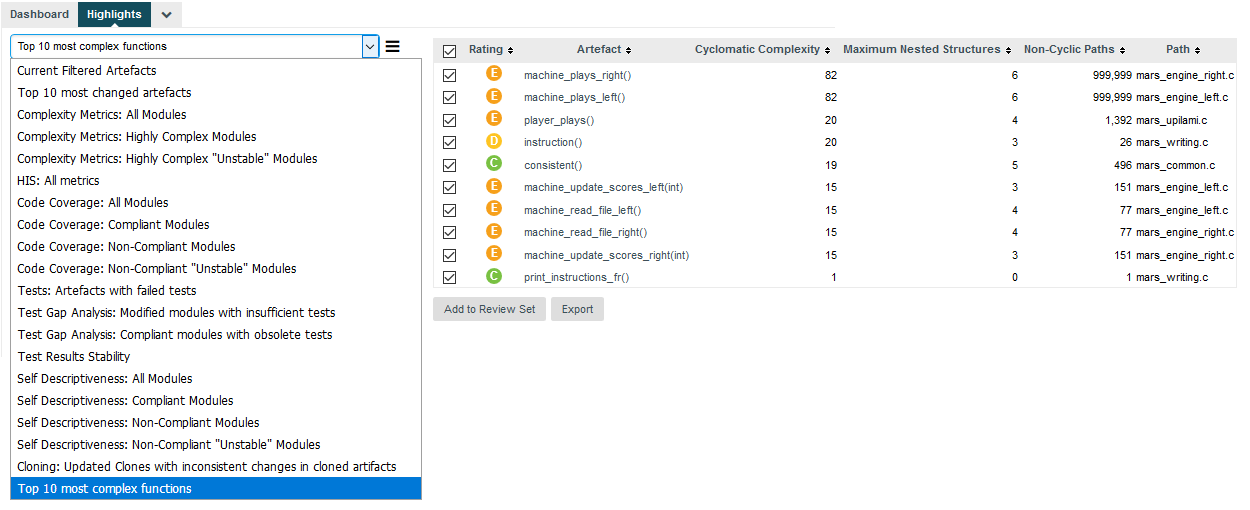
The Highlights tab of the Explorer
Highlight definitions can be created directly in the web interface and can be shared between users and projects. You only need to learn about the syntax of the Highlights bundle if you want to customise the list of default highlights or make new ones available by default in your configuration.