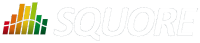
| Installation and Administration | Getting Started | Command Line | Configuration | Eclipse Plugin | Reference Manual |
| Show on single page Show on multiple pages |
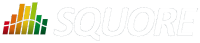
|
|
|
This section describes how you can create a service to start and stop Squore using the launcher script from the installation's bin folder.
The examples below assume that:
Your Squore installation is located in /opt/Squoring/squore-server
You have created a user called squore to run the service, which is optional
After creating a service, you can configure it to launch Squore at boot, or you can start and stop Squore on your system by running the following commands:
sudo service squore start sudo service squore stop
Create a Squore service description file in /etc/init.d/squore
#!/bin/sh
#
# Squore Server Service
#
# chkconfig: 2345 20 80
# description: Squore launcher
### BEGIN INIT INFO
# Provides: squore-server
# Required-Start:
# Required-Stop:
# Should-Start:
# Should-Stop:
# Default-Start:
# Default-Stop:
# Short-Description:
# Description:
### END INIT INFO
# Source function library
. /etc/rc.d/init.d/functions
exec="/opt/Squoring/squore-server/bin/sqctl"
user="squore"
prog="squore"
config=""
[ -e /etc/sysconfig/$prog ] && . /etc/sysconfig/$prog
lockfile=/var/lock/subsys/$prog
start() {
#[ -x $exec ] || exit 5
#[ -f $config ] || exit 6
echo -n $"Starting $prog: "
# if not running, start it up here, usually something like "daemon $exec"
su $user -c "$exec start"
#retval=$?
#echo
#[ $retval -eq 0 ] && touch $lockfile
#return $retval
}
stop() {
echo -n $"Stopping $prog: "
# stop it here, often "killproc $prog"
su $user -c "$exec stop"
#retval=$?
#echo
#[ $retval -eq 0 ] && rm -f $lockfile
#return $retval
}
restart() {
su $user -c "$exec restart"
}
reload() {
restart
}
force_reload() {
restart
}
rh_status() {
su $user -c "$exec status"
}
case "$1" in
start)
$1
;;
stop)
$1
;;
restart)
$1
;;
reload)
$1
;;
force-reload)
force_reload
;;
status)
rh_status
;;
condrestart|try-restart)
restart
;;
*)
echo $"Usage: $0 {start|stop|status|restart}"
exit 2
esac
exit $?Make the service description file executable
chmod a+x /etc/init.d/squore
Add it to chkconfig
chkconfig --add squore
instruct chkconfig to start the service at boot
chkconfig squore on
Create a Squore service description file in /etc/systemd/system/squore.service
[Unit] Description=Squore Server Service After=network.target [Service] Type=forking User=squore ExecStart=/opt/Squoring/squore-server/bin/sqctl start ExecStop=/opt/Squoring/squore-server/bin/sqctl stop [Install] WantedBy=multi-user.target
Enable the service
systemctl enable squore.service