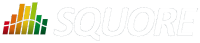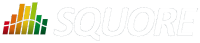Advanced PhantomJS Settings
In order to handle cases where the URL configured in Administration > System is not accessible
to PhantomJS, you can configure a different URL for the communication between Squore and PhantomJS. This is useful when you need to bypass a proxy
on your network, or when the Squore Server URL just cannot be resolved from the machine it runs on itself. In those cases, you can force PhantomJS
to make requests to Squore Server by adding the squore-url
attribute to your <SQUORE_HOME>/config.xml, as shown below:
<phantomjs>
<socket-binding port="3003" squore-url="http://127.0.0.1:8180/SQuORE_Server/" />
</phantomjs>
When using Microsoft Edge, extra configuration is needed in order to use the
Save as ... menu items in the chart viewer. In this specific case, PhantomJS must be
reachable on your network so that the end user's browser calls it directly to generate a downloadable chart on the fly.
The PhantomJS URL needs to be specified in the distant-url
attribute:
<phantomjs>
<socket-binding port="3003" distant-url="http://servername:3003" />
</phantomjs>