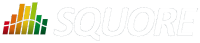
| Installation and Administration | Getting Started | Command Line | Configuration | Eclipse Plugin | Reference Manual |
| Show on single page Show on multiple pages |
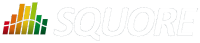
|
|
|
Parameters are used to define the environment in which commands are processed. The list of parameters is as follows:
"COMMAND"
,
-c "COMMAND"
optional, default=''
The list of commands to launch. This list is a semicolon-separated string defining the commands to launch. Use -commands="GET_COMMANDS_LIST" to obtain the list of available commands. For more information about the available commands, refer to the section called “Squore CLI Commands”.
"url"
,
-s "url"
optional, default='http://localhost:8180/SQuORE_Server'
The URL of Squore Server to interact with.
"path/to/output.xml"
,
-o "path/to/output.xml"
optional, default='null'
The absolute path to the output file generated by the analysis
"path/to/validator.xml"
,
-m "path/to/validator.xml"
optional, default='null'
Defines the absolute path to the output check models file generated by the CHECK_MODELS command.
"true|false"
,
-print "true|false"
optional, default='false'
Redirect the engine's output to the standard output.
optional, default='false'
Displays help and exits.
optional, default='false'
Displays help about the available commands.
"true|false"
,
-sub "true|false"
optional, default='false'
Loops on the repository path to create a version for each sub-folder using the sub-folder name as the version name. This options is only supported when using the FROMPATH Repository Connector.
"path/to/project_conf.xml"
,
-x "path/to/project_conf.xml"
optional, default='null'
The XML file defining the project settings. When using a combination of a project file and some parameters passed from the command line, the command line parameters override the project file ones.
"path/to/ruleset.xml"
,
-um "path/to/ruleset.xml"
optional, default='null'
The XML file listing the changes to be applied to the standard analysis model for this analysis. The XML file contains a list of rules with their status and categories, as shown below:
<UpdateRules> <UpdateRule measureId="R_NOGOTO" disabled="true" categories="SCALE_SEVERITY.CRITICAL"/> </UpdateRules>
This parameter is only read and applied when creating the first version of a project, for models where editing the ruleset is allowed. You may find it more flexible to work with named templates created in the Analysis Model Editor and specified on the command line with the --rulesetTemplate parameter, as described in the section called “Project Parameters”.