
| > Show on single page > Show on multiple pages |
Not all models support milestones, but if yours does, you will see a Milestones pane on the first page of the project wizard. The Milestones pane is where you can see the existing milestones for a project, with their associated goals and dates.
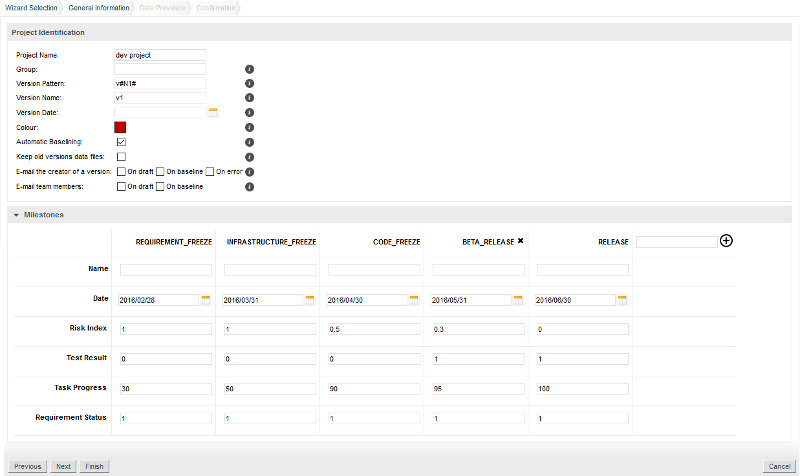
The Milestones pane in the project wizard
In the example above, our model defines 5 milestones for the lifecycle of our project:
Requirements review
Infrastructure Complete
Code Complete
Beta Release
Final Release
Each milestone has a set date and defines goals for 4 key performance indicators in our project:
Risk Index
Test Result
Task Progress
Requirement Status
The Milestones pane allows you to change the dates and goals for your project. If a milestone is optional and is not relevant for your project, you can remove it by clicking the x next to its name. This is possible for the Beta Release milestone above. By clicking the + icon to the right of the last milestone, you can create a new milestone for the project and define your own goals.
When you are satistied with the milestones set for your project, click the Next button to continue with the creation of the project.
Goals and dates can be modified every time you create a new version of the project if you decide that your schedule slips. Goals and dates are versioned, so your dashboard can always show you when in the timeline of your project you decided to change your milestones.