
| > Show on single page > Show on multiple pages |
Squore lets you view and edit project attributes in a dedicated form tab of the explorer. You can therefore design your wizards to present checklists to a user. They can fill in the values manually after an analysis and they will be taken into account when creating the next version of the project. There are permissions associated with editing form values, so you can make them read-only for guests but read-write for project managers. The attributes displayed on the Forms tab depend on the type of the current artefact, and values are saved individually for each artefact in the project.
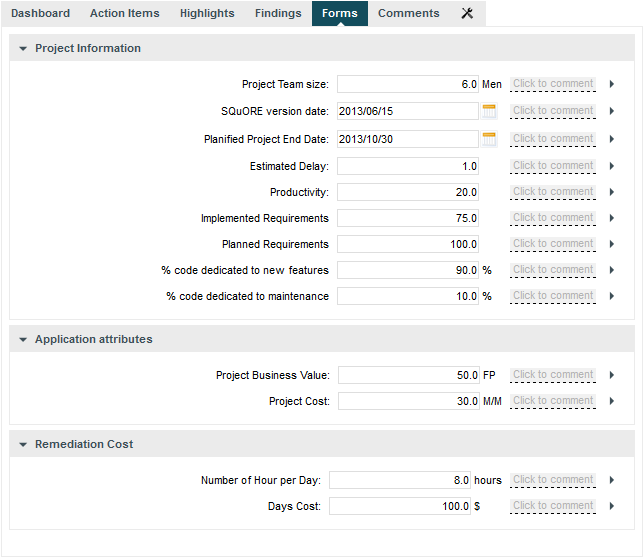
An example form
To begin working with forms, make sure you select the Current version of the project in the tree and that the Forms tab is visible in the Explorer.
When you click a project in the Project Portfolios and view the Forms tab of the Explorer, all the project attributes available at application level are displayed, as shown below:
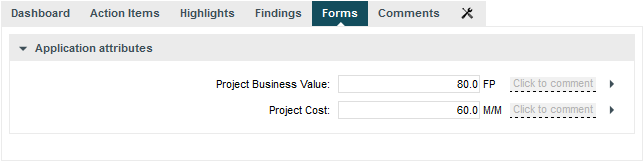
The Forms tab for the Earth project
The values displayed correspond to the application attributes passed when the last version of Earth was created. Users with the whose role grants them the Modify Artefacts Attributes privilege can edit the current value of the form for any artefact, and the value will be taken into account during the next analysis.
When you modify the values in the form, you can use the comment field to justify the change you made. A history of the modifications can be displayed by expanding the attribute field, as shown below
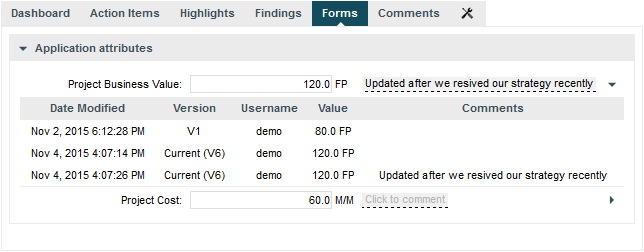
A history of modifications for the Project Business Value attribute