
| > Show on single page > Show on multiple pages |
In contexts where your projects reuse code from other projects that you also analyse in Squore, you can create a meta-project that will show the analysis results from the various software bricks in a single project.
This feature is not enabled by default in the standard configuration, so consult your Squore administrator to make the necessary changes to your model, following the instructions described in the Configuration Guide.
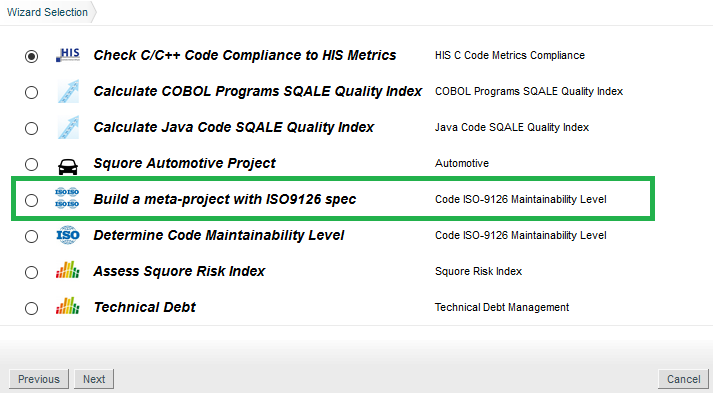
Selecting a wizard for building meta-projects
When you select a wizard that allows to create a meta-project, you do not have to specify any locations for source files or any data providers to run. Instead, you are presented with a project picker that allows you to tell Squore which sub-projects compose your meta-project. In the example below, we will create a project that uses Earth (V2), Mars (v3.2.6), and Saturn (Prel) as its parts. You can choose any baseline version of any project you have access to in Squore as a component of your meta-project.
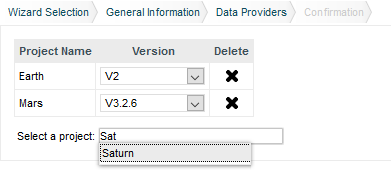
Building a new meta-project with code from Earth, Mars and Saturn
When the analysis finishes, the meta-project is listed along with the other projects in the Project Portfolios. You can expand the Artefact Tree for your meta-project to browse the artefacts of the three sub-projects that are part of your meta-project, and consult all their Action Items, Findings and Highlights.
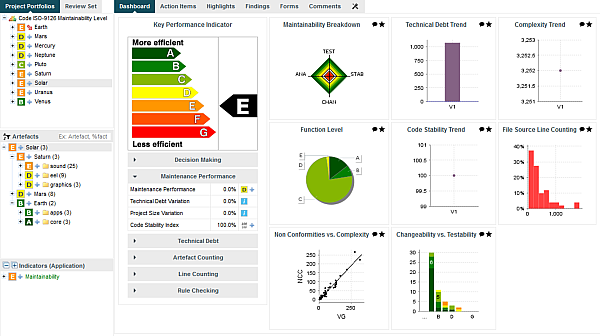
The dashboard for the meta-project Solar, composed of Earth, Mars and Saturn