
| > Show on single page > Show on multiple pages |
You can remove Squore Server from your machine by going through the uninstaller wizard, as described below:
Launch the uninstaller wizard from the Add/Remove Programs dialog in
the control panel or directly by double-clicking <SQUORE_HOME>/squore_CLI_Uninst.exe. The wizard opens:
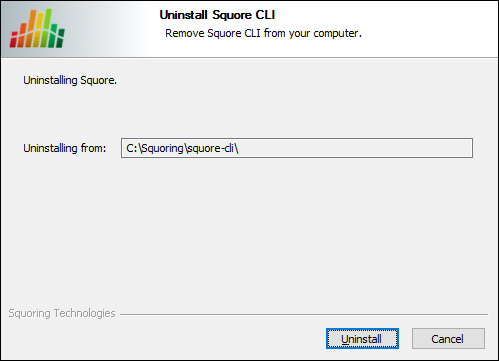
The Squore CLI uninstallation wizard
Click Uninstall to procede with the removal of the software.
This operation cannot be interrupted or rolled-back.
The wizard will notify you when the uninstallation finishes, as shown below:
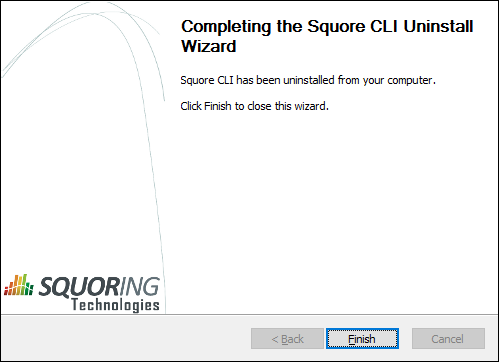
The Uninstallation Complete screen
Click Finish to exit the wizard.