
| > Show on single page > Show on multiple pages |
Each of the chart thumbnails has a star ( ) icon that you can click to mark a chart as favourite.
) icon that you can click to mark a chart as favourite.
Clicking a star icon brings up the Add to Favourites popup, as shown below:
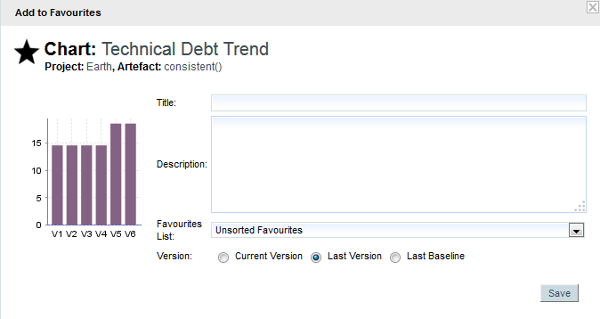
The Add to Favourites popup
The popup allows you to:
Type a custom title and description for your chart so that you can for example write down why you are monitoring it.
Select a list of favourites to add the chart to. By default, your charts are added to a list called Unsorted Favourites. You can create more lists and move charts between lists from the My Favourites page.
Select a version of the chart to display. The latest version is selected by default (Last Version), but you can alternatively select the exact version you clicked on (Current Version), or the latest baseline(Last Baseline).
When you are satisfied with your choices, click on Save to add the chart to your favourites. You can add charts from any project you have access to.
Refer to the next section to learn how to view and manage the charts you saved as favourites.