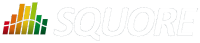
| Installation and Administration | Getting Started | Command Line | Configuration | Eclipse Plugin | Reference Manual |
| Show on single page Show on multiple pages |
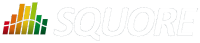
|
|
|
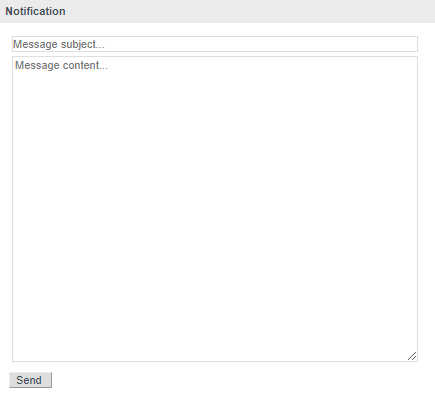
The E-mail form to notify all users available to administrators.
Squore allows notifying all users by e-mail when planned maintenance is necessary. If you have already configured e-mail notification as explained in the section called “Configuring E-Mail Notifications”, follow these steps to send a maintenance e-mail:
Log in as administrator.
Click Administration > System
Click on Notify users by e-mail.
Type a message subject and content and click Send to e-mail users.
The e-mail notification will be sent to all enabled users that have an e-mail address.
Squore will actually limit the amount of recipients to 100 per e-mail, and send more than one e-mail if necessary. If this number of recipients
is too high for your SMTP server, you can configure the maximum number of recipients to include in a single e-mail by setting the
mail.recipients property in <SQUORE_HOME>/server/standalone/configuration/squore-server.properties:
mail.recipients = 100