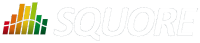
| Installation and Administration | Getting Started | Command Line | Configuration | Eclipse Plugin | Reference Manual |
| Show on single page Show on multiple pages |
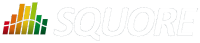
|
|
|
User deletion in Squore permanently blocks an account and a login from being reused, and is therefore not recommended unless you know that the associated user will never need to access Squore again. Instead of deleting a user account, you can make it inactive. This section covers the difference between both operations.
When you delete an account:
The user cannot access Squore anymore to view or create projects
The comments made by the user are kept and are still displayed in the web UI.
You will not be able to reuse the account's login for another user.
A licence token is freed up for another user immediately.
When you deactivate an account:
The user cannot access Squore anymore to view or create projects
The comments made by the user are kept and are still displayed in the web UI.
You can set the account to active again at any time to allow the user to log in again.
A licence token is freed up when the account becomes inactive (usually 6 months after the last recorded activity of the user).
Deactivating an account is usually a safer operation, especially if you are integrating Squore with an LDAP directory.
Squore lets you export your list of user accounts to a CSV file.
This feature makes use of a perl script that can be run from the command line, as long as you make sure that you have a valid Perl environment for Squore. Refer to the section called “Setting Perl Environment” for more information about verifying that your environment is correct before running the script.
In order to export user accounts, follow these steps:
Move to <SQUORE_HOME>/addons/scripts/export-scripts, which the location of the sqexport.pl script.
Run the perl script with the appropriate options to export users, groups and their members respectively:
perl sqexport.pl
-f
users.csv
users
perl sqexport.pl
-f
groups.csv
groups
perl sqexport.pl
-f
members.csv
groups
-m
The format of the csv files is described below.
users.csv
login;fullname;email;password;department; demo;demo;demo@domain.com;[encrypted-password];demo;
members.csv
group;login Demo Mode;tobias