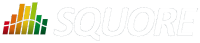
| Installation and Administration | Getting Started | Command Line | Configuration | Eclipse Plugin | Reference Manual |
| Show on single page Show on multiple pages |
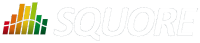
|
|
|
When transforming an XML results file with an XSL stylesheet, the XML parser used by Squore will try to validate the XML file against the DTD declared in the XML header. In cases where the XSL transformation is running on a machine with no internet access, this can result in the execution of the Data Provider
failing with a No route to host error message.
You can fix this issue by modifying the data provider to use a catalog file that will provide an alternate location for the DTD used to validate the XML. This feature can be used by all Data Providers that include an XSL transformation [1] .
The following example adds this functionality to the Cobertura Data Provider:
Add a catalog.xml file in the Data Provider's configuration folder:
<configuration>/tools/cobertura/catalog.xml: <?xml version="1.0"?> <catalog xmlns="urn:oasis:names:tc:entity:xmlns:xml:catalog"> <rewriteSystem systemIdStartString="http://cobertura.sourceforge.net/xml" rewritePrefix="./DTD"/> </catalog>
Copy the dtd that the XML needs to validate again inside a DTD folder in <configuration>/tools/cobertura/.
The catalog file will be used the next time the Data Provider is executed and the DTD declaration will dynamically be changed from:
<!DOCTYPE coverage SYSTEM "http://cobertura.sourceforge.net/xml/coverage-04.dtd">
to:
<!DOCTYPE coverage SYSTEM "<configuration>/tools/cobertura/DTD/coverage-04.dtd">">
For more information about how to write your catalog file, refer to https://xerces.apache.org/xerces2-j/faq-xcatalogs.html.
[1] The list includes:
Cantata
Cobertura
CodeSonar
Coverity
CPD
CPPCheck
CPPTest
FindBugs
JaCoCo
Klocwork
NCover
Polyspace
sqlcodeguard