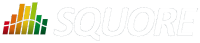
| Installation and Administration | Getting Started | Command Line | Configuration | Eclipse Plugin | Reference Manual |
| Show on single page Show on multiple pages |
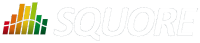
|
|
|
There are two ways to build direct links to projects in Squore:
Each method supports different parameters to build direct links to a tab of the Explorer for the specified project, as explained below.
Links to the Squore Explorer using IDs. The URL accepts the following parameters:
modelId to link to a model node in the portfolio
projectId to link to the latest version of the specified project
versionId to link to a specific version of a project
artefactId to link to a specific artefact in a project (can be combined with projectId and versionId)
tabName to display a specific tab of the Explorer. This parameter can be combined with any of the ones above and must be one of:
Users can copy a RestoreContext link from the Home page, the Projects page, or generate one using the Share... dialog in an artefact's context menu, which is the only way to find an artefactId. Model IDs are not exposed anywhere in the web interface.
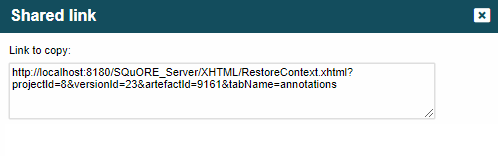
Project and version IDs are printed in the project's output XML file, making it easy to parse and build a URL dynamically when using continuous integration to launch analyses.
Links to the Squore Explorer using names instead of IDs. The URL accepts the following parameters:
application (mandatory) to specify the project to link to
version (optional) to specify which version of the project to display. When not specified, the latest version fo the project is displayed
artefactId (optional) to link to a specific artefact in the project
tabName to display a specific tab of the Explorer. This parameter can be combined with any of the ones above and must be one of:
The following is a URL that links to the version called V5 in the project called Earth. Since no artefactId and tabName are specified, the Dashboard tab will be displayed for the root node of the project: http://localhost:8180/SQuORE_Server/XHTML/MyDashboard/dashboard/LoadDashboard.xhtml?application=Earth&version=V5.