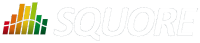
| Installation and Administration | Getting Started | Command Line | Configuration | Eclipse Plugin | Reference Manual |
| Show on single page Show on multiple pages |
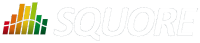
|
|
|
The following is a list of the officially supported and tested operating systems:
CentOS 6
CentOS 7
Fedora 19
Ubuntu Server 16.04
Windows 8
Windows 10
Windows Server 2012 R2
On Linux, a 64-bit version of the OS is required
On Windows, a 64-bit version of the OS is required if you want Squore to run as a Windows service, but the installation is also supported on a 32-bit system (and is started and stopped using .bat files instead of a Windows Service)
The following is a list of the operating systems that are not regularly tested but are known to be working:
RedHat EL 6
RedHat EL 7
SuSe Linux 11.1
Windows 7
Ubuntu Server 10.04
Ubuntu Server 14.04
Windows Server 2008 R2
For a successful installation of Squore, you will need:
The latest version of the Squore Eclipse Plugin, which can be downloaded from http://localhost:8180/SQuORE_Server/eclipse
The Oracle Java Runtime Environment version 8 (other versions are not supported)
A supported Eclipse version (Luna SR2 and up)
Valid credentials to log into a Squore Server
At least 4 GB of space available on the disk for a full installation with demo projects
A compatible version of Eclipse must be downloaded from http://www.eclipse.org/downloads/ .
On Linux platforms, the following must be installed before installing Squore:
Perl version 5.10.1 or greater including the following extra-modules:
Mandatory packages:
Algorithm::Diff [module details]
Archive::Zip [module details]
Date::Calc [module details]
Digest::SHA [module details]
HTTP::Request [module details]
JSON [module details]
LWP [module details]
LWP::UserAgent [module details]
Time::HiRes [module details]
XML::Parser [module details]
If some of these modules are not available as packages on your operating system, use your perl installation's cpan to install the modules. Using the OS packages is recommended, as it avoids having to reinstall via cpan after upgrading your version of perl.
Tcl version 8.5 or greater,
A supported Eclipse version (Luna SR2 and up)
On Red Hat Enterprise Linux and CentOS (6.5 and 7.1), the dependencies are satisfied by the following packages:
Mandatory packages:
java-1.8.0-openjdk
perl
perl-Algorithm-Diff
perl-Archive-Zip
perl-Date-Calc
perl-Digest-SHA
perl-JSON
perl-libwww-perl
perl-Time-HiRes
perl-XML-Parser
tcl
A compatible installation of Eclipse downloaded from http://eclipse.org/downloads .
For more information about how to install the Extra Packages for Enterprise Linux (EPEL) repository, consult https://fedoraproject.org/wiki/EPEL.
On Ubuntu 16.04.3 LTS, the dependencies are satisfied by the following packages:
Mandatory packages:
libalgorithm-diff-perl
libarchive-zip-perl
libdate-calc-perl
libhttp-message-perl
libjson-perl
libwww-perl
libxml-parser-perl
openjdk-8-jre
perl
tcl
A compatible installation of Eclipse downloaded from http://eclipse.org/downloads .