
| > Show on single page > Show on multiple pages |
A Squore licence key file named squore-license.p7s should have been
provided to you by Squoring Technologies under the applicable Squore licencing agreement.
Follow these steps to deploy the Squore licence file:
Log into Squore Server as an administrator
Click on ? > License
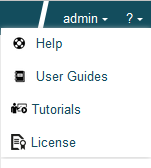
On the License Management page, click Deploy a license file
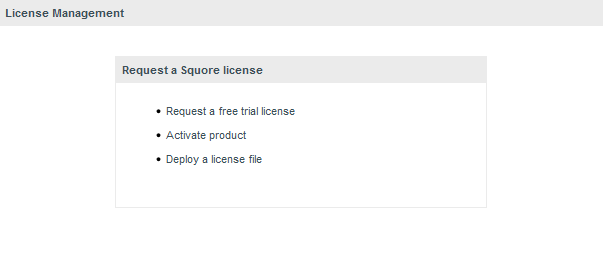
Upload your new licence file and click Deploy. If the new licence file is valid, you are automatically redirected to the home page.
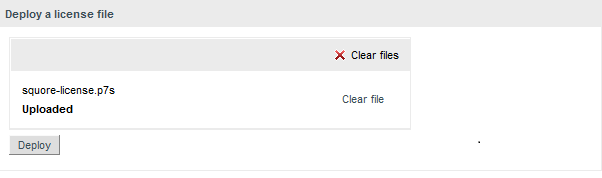
You can access the License Management without logging in if you are accessing http://localhost:8180/SQuORE_Server from the machine running Squore Server itself.