
| > Show on single page > Show on multiple pages |
Squore users can only have access to a project when they are added to the project's team by the project manager or an administrator. Until this happens, users are unaware of the projects that others have created. In situations where you wish users to be able to see the list of projects that exist on the server, you can configure Squore Server to provide users with a list of projects they do not currently have access to, so that they contact the project owner and ask to be added to the project's team.
As an administrator, your role is to define which projects should appear on this public list. The list includes all
project whose group matches the value set up in the administration settings. The procedure below shows how you can automatically list all
projects that were created within the public group to the public list.
Log into Squore as an administrator and click on Administration > System
Locate the option called Allow Visibility and check the box to make projects visible
Locate the option called Pattern to filter list by project group and set it to public
Click on Apply at the bottom of the page to save your changes
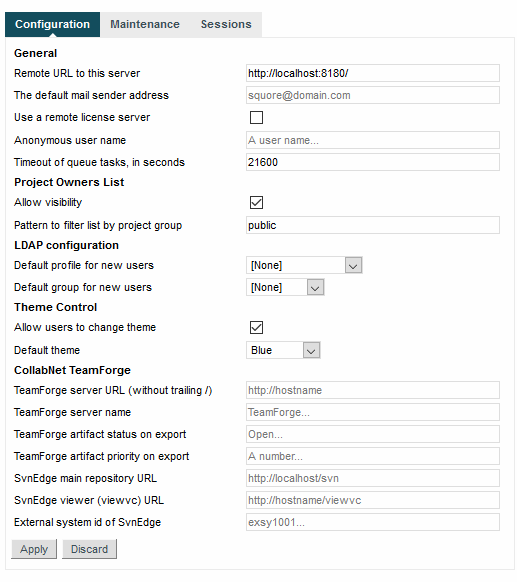
The Project Owners List options required to list projects from the public group
The Pattern to filter list by project group option accepts a regular expression. As a result, you can display projects
from any group by setting its value to .*, or projects from the
public and demo groups by setting it to
public|demo. By leaving the field empty, all the existing projects on the server will be visible.
After saving your changes, the My Projects page will display a new button labelled Ask access to Project Owners, as shown below:
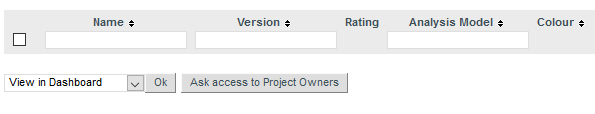
The My Projects page with the Ask access to Project Owners button
When clicking the button, you will see the list of projects in the specified groups, together with their owner. Users can click on a user's e-mail address to ask the project owner if they can add them to the project team.
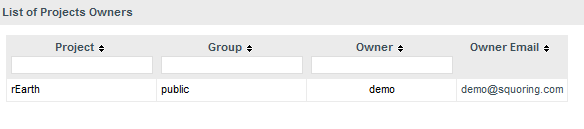
The My Projects page with the Ask access to Project Owners button