
| > Show on single page > Show on multiple pages |
All the charts you added from the Explorer were added to a list called Unsorted Favourites. You can delete this list and create other lists using the  and
and  icons.
icons.
When you have more than one list, you can drag and drop charts between lists.
In order to see the full size of a chart you marked as favourite, click its thumbnail on the left pane to open it in the right pane. The screenshot below shows an example of a list of favourites and a maximised chart. Note that the right pane contains links that allow you to go back to the project's or artefact's dashboard directly.
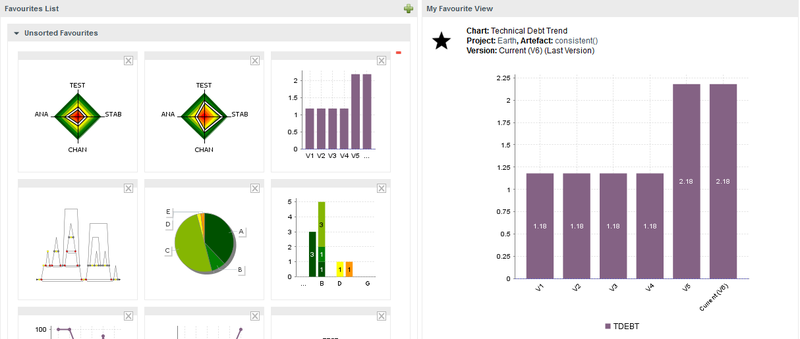
The full My Favourites page