
| > Show on single page > Show on multiple pages |
Once the Squore Eclipse Plugin is installed in Eclipse, obtaining a rating for your project is rather straightforward.
First locate the Squore contextual menu entry for the project you want to rate.
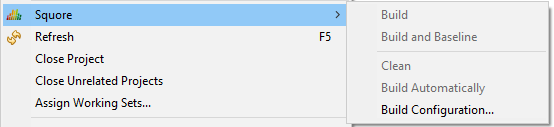
Contextual menu on an Eclipse project
Rating (or "building") a project with Squore Eclipse Plugin can either be performed as a baseline build or a draft build.
When choosing baseline build, the project rating will produce a new reference version, with which all subsequent ratings will be compared to. This will affect rating computations based on metrics previous values, as well as all trends displayed in the Squore Eclipse Plugin views.
The baseline mode is useful when a stable state of the project has been reached, and a development phase is about to begin.
When choosing draft build, the project is rated as usual, but the reference version is not modified. Multiple draft builds will always compare to the last defined baseline.
The draft mode is useful during a development phase, when the project can undergo several back and forth changes, and the user wants to keep comparing the current version to the last stable one.
Before you can build a project, you first need to define its build configuration:
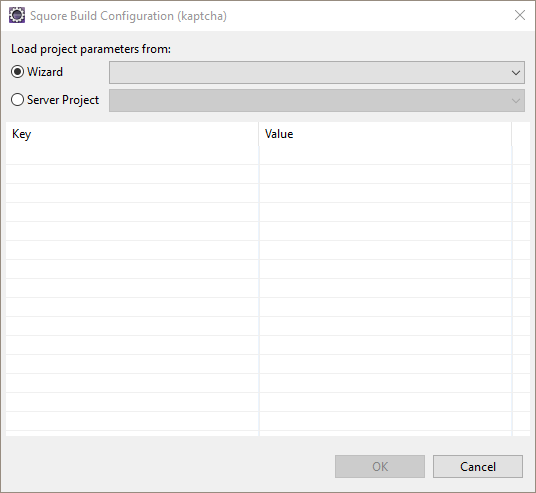
The Build Configuration screen
On the Build configuration screen, you can choose an analysis model for your project, or you can select the project on the server that corresponds to the code you are working on locally. By selecting an existing project, you can retrieve the project attributes from the server, and therefore run your local analysis in the same conditions as it is run on the server.
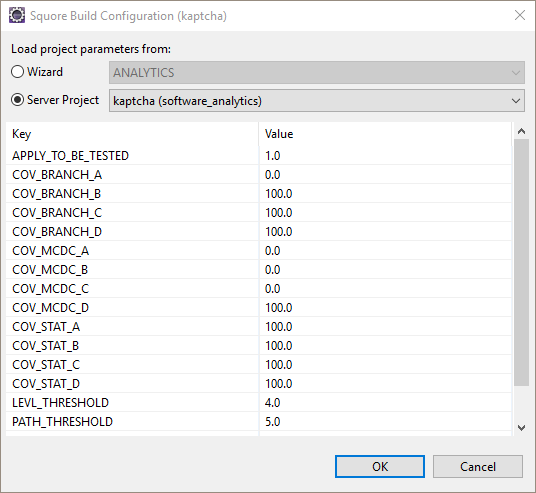
Project options for the kaptcha project on the server
Click OK to close the configuration dialogue. You are now ready to start building your project using the draft or baseline submenu in the Squore Eclipse Plugin context menu.