
| > Show on single page > Show on multiple pages |
By default, the Explorer shows the following tabs for all users:
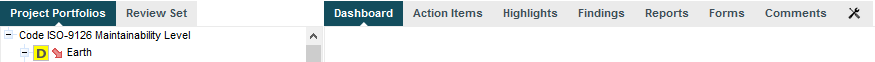
The default set of tabs in the Explorer, the tab displayed by default is the Dashboard tab.
Users can change the displayed tabs by clicking the Tab Manager icon right of the last tab. You can also define the
available tabs and their default state (shown, hidden, default) by editing properties.xml as shown below:
<!-- Active tabs --> <explorerTabs> <tab name="dashboard" default="true"/> <tab name="action-items" mandatory="true"/> <tab name="highlights"/> <tab name="findings"/> <tab name="reports" rendered="false"/> <tab name="attributes"/> <tab name="indicators" rendered="false"/> <tab name="measures" rendered="false"/> <tab name="annotations"/> </explorerTabs>
Each tab
element accepts the following parameters:
name
(mandatory) identifies the tab of the Explorer by name. The supported values are:
dashboard
action-items
highlights
findings
reports
attributes
indicators
measures
annotations
mandatory
(optional, default: false) removes the option to hide the tab from the web UI for all users.
default
(optional, default: false) makes the tab the default tab in Squore. Every link to a project or artefact that does not specifically request a target tab will open the Explorer with this tab active by default. Note that when set to true, the tab is automatically mandatory as well.
rendered
(optional, default: true) specifies whether the tab is shown (true) or hidden (false) by default. Hidden tabs can be shown by checking a box in the Tab Manager. Note that the value of this attribute is ignored if either default
or mandatory
is set to true.