
| > Show on single page > Show on multiple pages |
Before you create your first tutorial, you must decide if it addresses general application
features or if it is specific to a model. Your choice impacts the location of the Bundle.xml file that will
reference your tutorial:
Application tutorials should be referenced in MyConfiguration/configuration/tutorials/Bundle.xml and
their properties must be located in MyConfiguration/configuration/models/Shared/Description/tutorial_en.properties
Model tutorials are referenced in MyConfiguration/configuration/models/MyModel/Tutorials/Bundle.xml and
their properties can be located in any .properties file included in the model's description bundle.
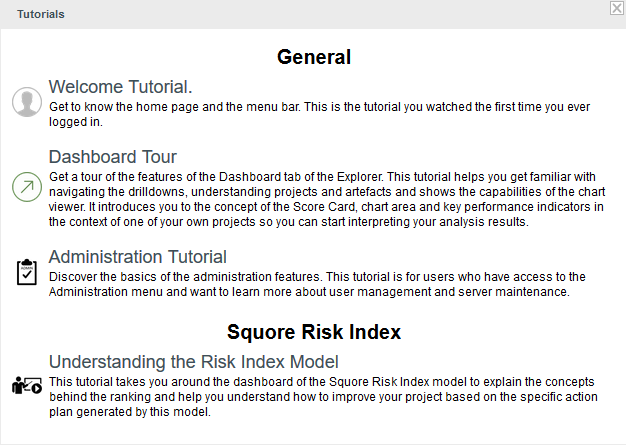
The tutorial selection popup showing general tutorials and model-specific tutorials.
Tutorials use an XML syntax where each help
element is a separate tutorial, made of
several item
elements used to highlight elements of the web interface and define help text to display
next to them. In order to control the flow of the tutorial and the display of elements, you can group items
in phase
elements, and perform pre-requisite actions to carry out before
an element is highlighted.
Here is a simple 4-step example in XML, followed by screenshots of each step:
<help id="DASHBOARD_TOUR" icon="dashboard_tour/icon.png">
<item element="DRILLDOWN" descrId="EXPLAIN_DRILLDOWN" />
<phase type="PROGRESSIVE" textPosition="RIGHT">
<item element="PORTFOLIO_TREE" descrId="EXPLAIN_PORTFOLIOS" maskColor="#2AA0D5"/>
<item element="ARTEFACT_TREE" descrId="EXPLAIN_ARTEFACT_TREE" maskColor="#FF193B" />
<item element="MEASURE_TREE" descrId="EXPLAIN_INDICATOR_TREE" maskColor="#B2AB09" />
</phase>
</help>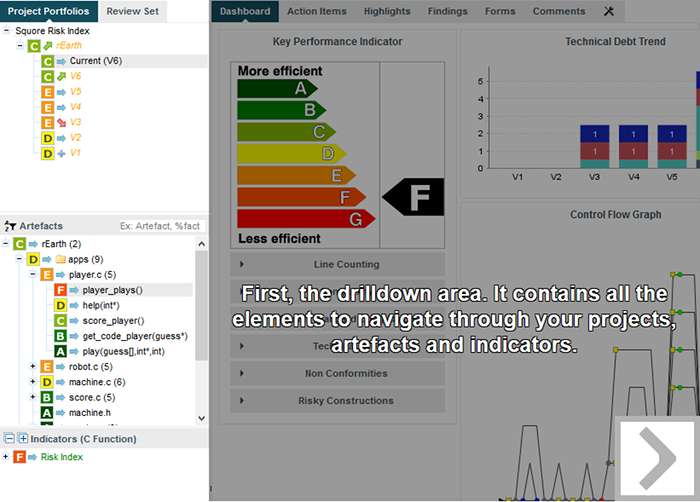
Step 1: Highlight and explain the drilldown panel
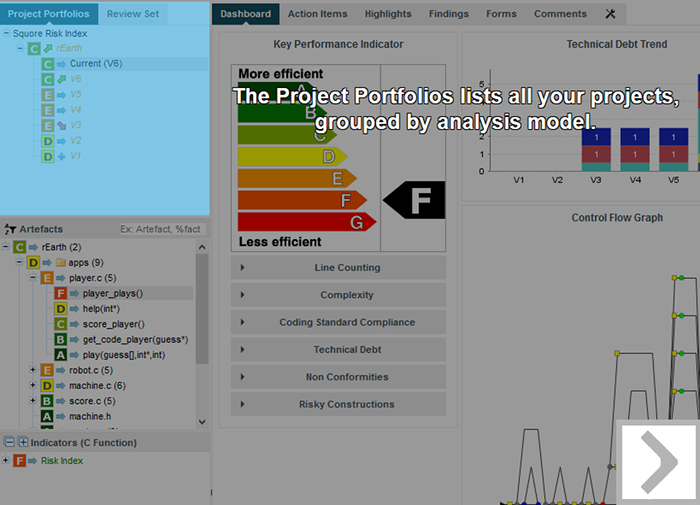
Step 2: Highlight and explain the Project Portfolios
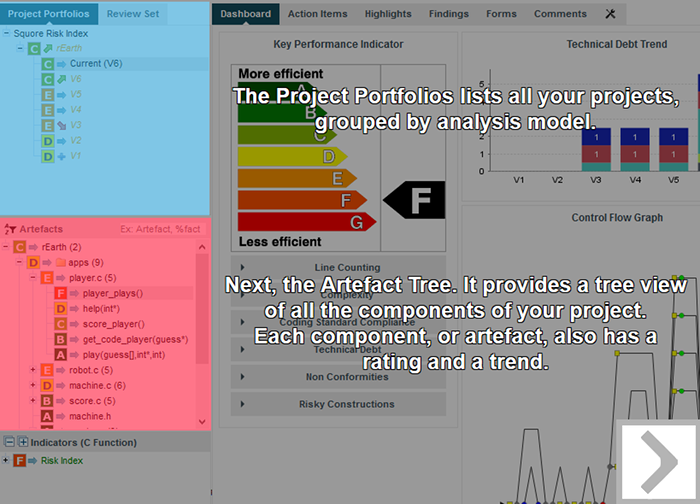
Step 3: Highlight and explain the Artefact Tree, keeping the previous element highlighted, since we are in a progressive phase
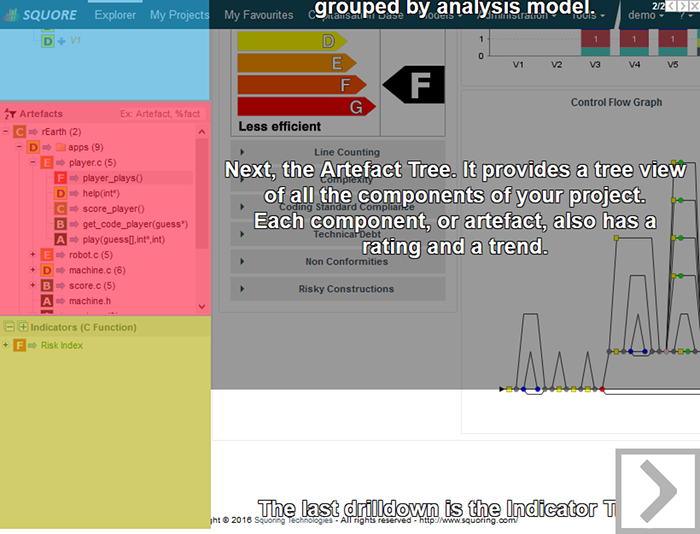
Step 4: Highlight and explain the Indicator Tree in the final step of the progressive phase of the tutorial
More information about the XML syntax you can use to create tutorials is explained in the section called “Tutorial Syntax Reference”.