
| > Show on single page > Show on multiple pages |
The Highlights tab in Squore's Explorer is a flat list of artefacts in predefined categories for a model. These categories are defined in your model by including content in the highlights Bundle.xml file for your model. In this chapter, you will learn to understand the default highlights in the default models and will be able to consult the full reference for formatting a highlights bundle.
The default highlights bundle looks similar to this:
<Bundle>
<Role name="DEFAULT" preSelectedType="FUNCTION">
<Filters type="PACKAGES">
<TopArtefacts id="TOP_10_WORST_ARTEFACTS"
order="DESC" resultSize="10"/>
<TopDeltaArtefacts id="TOP_10_MOST_DETERIORATED_ARTEFACTS"
order="DESC" resultSize="10"/>
<TopDeltaArtefacts id="TOP_10_MOST_IMPROVED_ARTEFACTS"
order="ASC" resultSize="10"/>
<TopBorderlineArtefacts id="TOP_10_'BORDERLINE'_ARTEFACTS"
order="ASC" minLevel="LEVELC" resultSize="10"/>
<TopNewArtefacts id="ALL_NEW_ARTEFACTS"
order="DESC" resultSize="*"/>
<TopModifiedArtefacts id="ALL_MODIFIED_ARTEFACTS"
order="DESC" resultSize="*"/>
</Filters>
</Bundle>This results in the following flat lists being displayed in Squore:
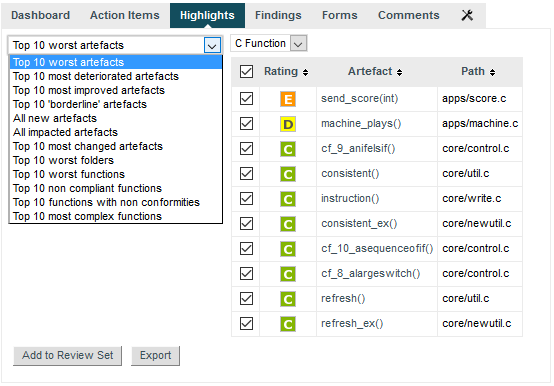
The Squore Default Highlight Categories