
| > Show on single page > Show on multiple pages |
If the wizard definition includes the SQuORE Data Provider, users will be able to select the programming languages for the source code to be analysed.
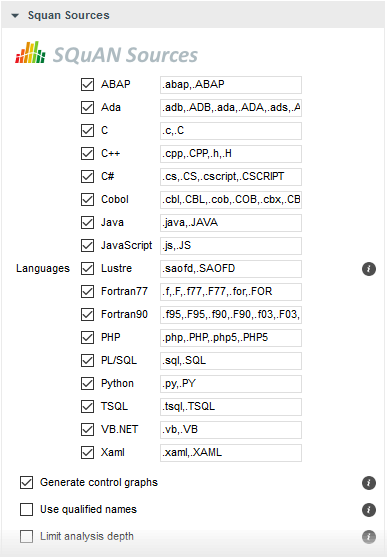
The picture above shows the Data Provider settings for the Squan Sources Data Provider
defined by these lines in the wizard's Bundle.xml:
<tools> <tool name="SQuORE" optional="false"> <param name="languages" value="cpp:.c,.C,.h,.H;java:.java;csharp:.cs;" availableChoices="cpp;java;csharp"" /> </tool> </tools>
The language settings are defined using the following attributes:
availableChoices
defines the languages available for this wizard. The key must be one of the currently supported languages:
supported languages: ABAP, Ada, C, COBOL, C++, C#, Fortran 77, Fortran 90, Java, JavaScript, Lustre, Mind-C, Objective-C, PHP, PL/SQL, Python, T-SQL, Visual Basic .NET, XAML
corresponding keys: abap, ada, c, cobol, cpp, csharp, fortran77, fortran90, java, javascript, lustre, mindc, objectivec, php, plsql, python, tsql, vbnet, xaml
value
defines the languages checked by default and their extensions when creating a new project, or used by default when not specified explicitly on the command line. One or more languages can be selected, so you can analyse projects containing source code in multiple languages.
You can also specify the list of default extensions for each language by using the
language:extension1,extension2; format. Here is an example of a full language specification:
<param name="languages"
value="c:.c,.h;cpp:.cpp,.h;java;csharp"
availableChoices="cpp;java;csharp" />Note: You can set the same extension for more than one language,
but you will not be able to run an analysis that contains two languages using the same extension.
In the example above, see .h is a valid extension for C and C++, but you will
not be able to select both C and C++ as part of the same project because of the extension clash.