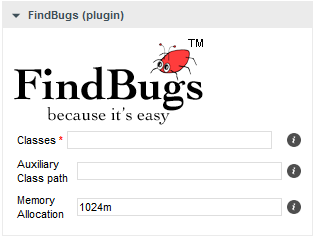| > Show on single page > Show on multiple pages |
You may specify whether all or some Data Providers are available, and provide their default settings when the project wizard runs.
Data Providers are specified using the tools
element. If you simply want to allow users to pick any Data Provider available in Squore, use:
<tools all="true" expandedInUI="true" />
In order to restrict which Data Providers are available, use:
<tools all="false" expandedInUI="true"> <tool name="SQuORE" optional="false" projectStatusOnFailure="warning" expandedInUI="true" checkedInUI="true" /> <tool name="CheckStyle" optional="true" projectStatusOnFailure="error" checkedInUI="true" /> <tool name="Findbugs_auto" optional="true" projectStatusOnFailure="ignore" checkedInUI="false"> <param name="Findbugs_auto::class_dir" value="/path/to/my/classes" /> </tool> </tools>
The tool
element accepts the following attributes:
name is the name of the Data Provider to be used.
It must corresponds to one of the Data Providers defined in your configuration
(by default under <SQUORE_HOME>/configuration/tools/[name]).
optional (true|false, default: false): When set to false the Data Provider is always included in the analysis, even when not explicitly called from the command line. It also prevents from unchecking it in the web interface. When set to true, the Data Provider is available but not automatically included in an analysis.
projectStatusOnWarning (ignore|warning|error, default: warning) specifies the status to give the analysis if the Data Provider execution finishes in WARN level.
projectStatusOnFailure (ignore|warning|error, default: warning) specifies the status to give the analysis if the Data Provider execution finishes in ERROR or FATAL level.
When set to ignore, the the project ends in the Created state.
When set to warning, the the project ends in the Warning state, which means that a draft is created (even if you required a baseline version to be created).
When set to error, the the project ends in the Error state, which means that no new version is created.
Each tool element accepts name/value pairs as parameters in which you can override
the values defined in the Data Provider's default configuration. These parameters can be shown or hidden in the web UI, as shown below.
<tool name="Findbugs_auto">
...
<param name="java_path"
value="/usr/bin/java" />
hide="true" />
...
</tool>The following image illustrates how the configuration above is displayed in Squore: