
| > Show on single page > Show on multiple pages |
Users specify attributes in the first step project
creation or edition at project level. These attributes can also be used for
other artefact types and can be edited after building a project in the Forms tab of the Explorer.
You can define what information can enter when creating a project (or the default values offered to the users) by using the Tags section
of the wizard definition file. The attribute values specified by the user are passed just like measures passed by any other Data Provider.
The values are imported as base measures as long as the model contains a definition that uses the same measure ID.
<tags textAlign="RIGHT" valueAlign="LEFT">
<tag type="numericValue" name="Project Business Value"
group="Important Decision Criteria"
measureId="BV" suffix = "FP"
defaultValue="0" />
<tag type="booleanChoice" name="is Critical"
group="Important Decision Criteria" measureId="CRIT"
defaultValue="false" />
<tag type="multipleChoice" name="Status: " measureId="STATUS"
defaultValue="SNAPSHOT" displayType="radioButton">
<value key="SNAPSHOT" value="1" />
<value key="VALIDATION" value="2" />
<value key="RELEASE" value="3" />
</tag>
<tag type="multipleChoice" name="Department: "
measureId="DEPART" defaultValue="HR" displayType="comboBox">
<value key="ACCOUNT" value="1" />
<value key="HR" value="2" />
<value key="SALES" value="3" />
<value key="OTHER" value="4"/>
</tag>
<tag type="date" name="Sprint Start: " measureId="SPRINT_START"
defaultValue="TODAY" />
<tag type="date" name="Sprint End: " measureId="SPRINT_END"
defaultValue="2012/12/31" />
</tags>The image below shows how attributes defined in the wizard appear to a Squore user when creating a version of a project:
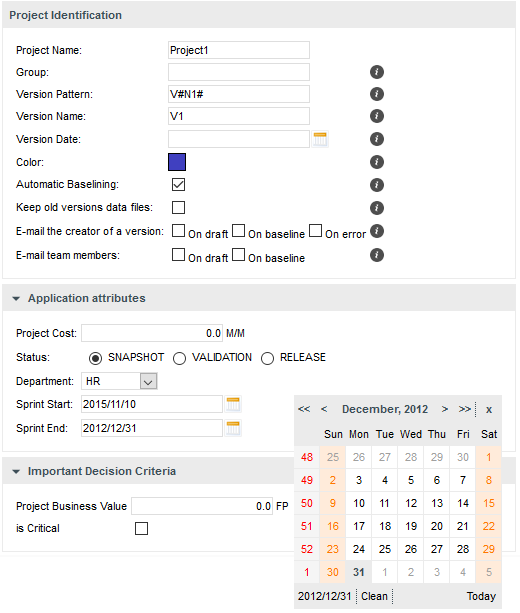
This other image shows how attributes defined in the wizard appear to a Squore user when in the Forms tab of the explorer:
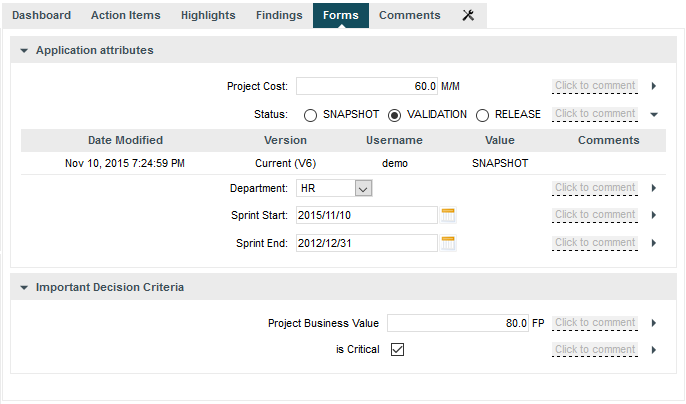
The tags
element is used to group several tag
sub-elements
and accepts the following attributes:
The tag
element accepts the following attributes:
type
(mandatory) defines the type of information accepted as value for this attribute.
The following values are accepted:
text for free text entry
numericValue for numbers
date for dates
booleanChoice for a boolean
multipleChoice for offering a selection as a list
displayType
(optional) allows specifying the display type in the Forms tab and
the project wizard. The following values are accepted:
comboBox for attributes of type multipleChoice
radioButton for attributes of type multipleChoice
input for attributes of type text
textarea for attributes of type text
name
(optional) is the label used to describe the attribute in the UI.measureId
(mandatory) is the ID of the measure that the value is passed to.suffix
(optional, default: empty) is the label displayed after the value in the UI.defaultValue
(optional, default: empty) is the default value of the attribute if not specified by
the user. In the case of a date, the value TODAY() can
be used to automatically use today's date as the default value.group
(optional) helps grouping various attributes by category visually in the Forms tab of the Explorer.targetArtefactTypes
(optional, default: APPLICATION) allows associating the attribute to other types of artefacts (more on this below).Note: A tag element can appear within a wizard element or at Bundle level.
In case two tag elements impacting the same measureId exist at both levels, the definition within the
wizard element overrides the one at Bundle-level.
All attributes described above are defined at application level. They are visible and editable when creating a project and in the Form tab of the Explorer if the project is in draft mode. It is possible to associate an attribute to any artefact type by using the targetArtefactTypes attribute, as shown below:
<tag group="Project Status" targetArtefactTypes="APPLICATION;SOURCE_CODE;DOCUMENTATION;FOLDER" type="booleanChoice" name="is tested?" measureId="TESTED" defaultValue="false" />