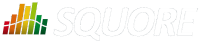
| > Show on single page > Show on multiple pages |
After your analysis completes, switch to the Squore perspective to view the results.
Click Window > Perspective > Open Perspective > Other and search for Squore in the list of available perspectives if you are using it for the first time.
The Squore perspective displays various views with information relative to the file or folder you click in the Project Explorer.
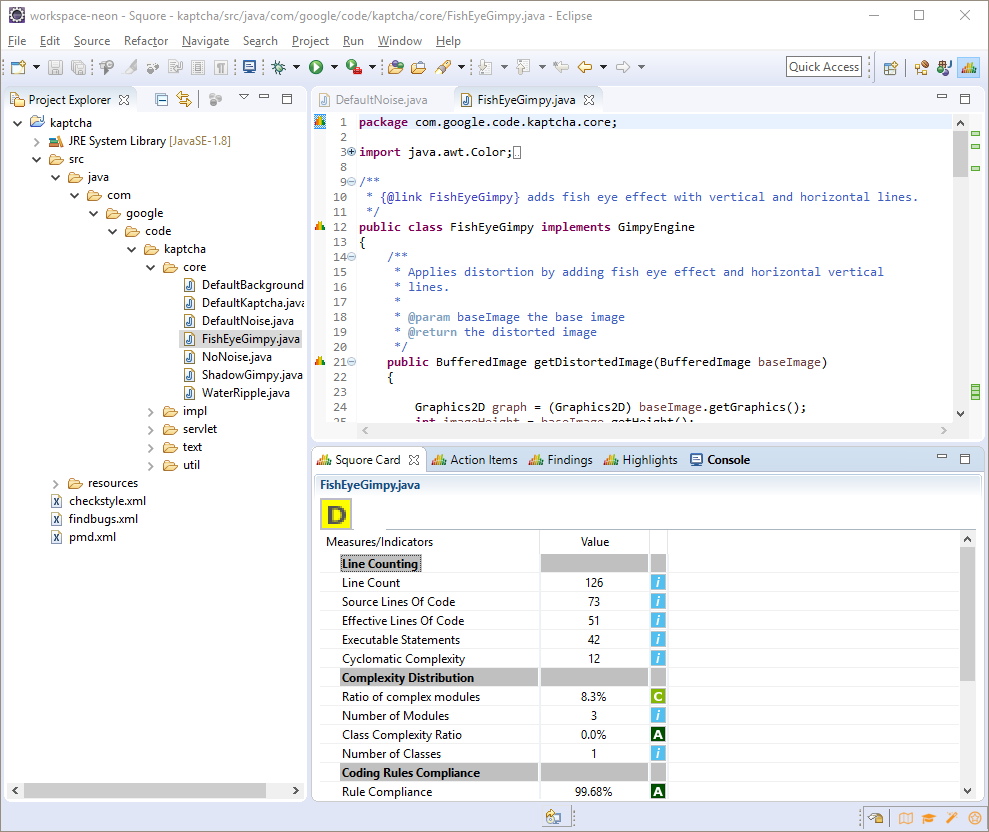
The Squore Perspective with the Squore Card, Action items, Findings and Highlights views in the bottom panel
Click a file or folder in the Project Explorer and use one of the following views in the bottom panel to understand your rating:
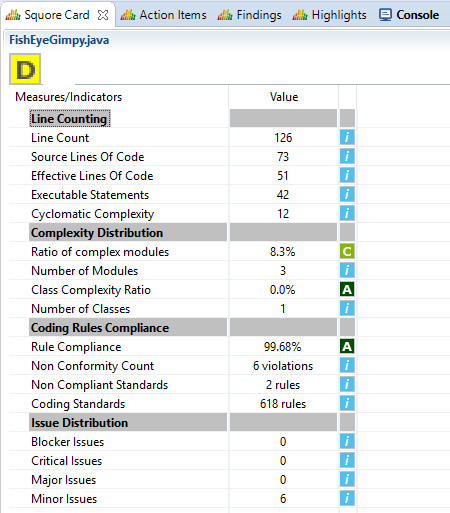
The Squore card
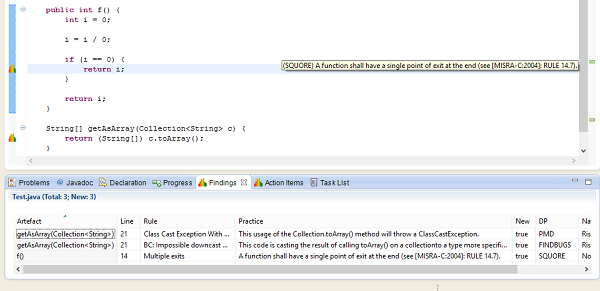
A finding and its location in the source code
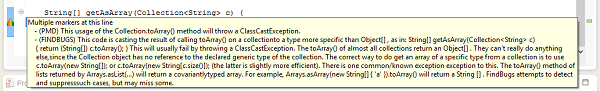
A finding full description
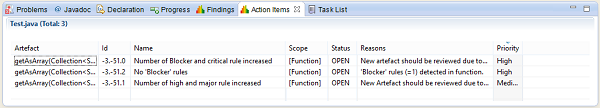
Action Items
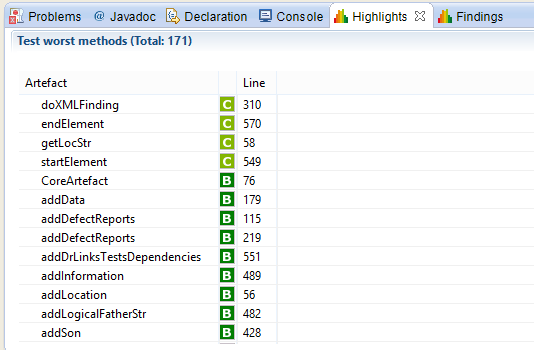
Highlights
Only the highlights created for the role PLUGIN are displayed in Eclipse. For more information about configuring highlights in your model, refer to the Configuration Guide.